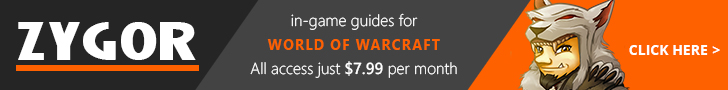Pings in Patch 10.1.7
Heading to the options menu, you can bind Ping to a button. At the moment, you cannot bind it to Alt, Ctrl or Shift.
Default Ping
When you press that button and then click, you’ll use a default non-threatening ping. All pings currently show a marker on a location.
Ping Wheel
If you press than button and then hold the left mouse button down, a ping wheel will show up which will allow you to use different types of pings.
Ping Lockout
If you ping too many times in close succession, you’ll be locked out of pinging for a short duration. You can see the lockout in the green ring around the Ping Wheel.
Chat Message
In chat, you’ll see a message showing who caused each ping.